Recently, in the web development category…
Microsoft announced today that IE8 will, in fact, act like IE8, a complete switch from their previous plan. Why the change of heart? Perhaps to get various governments off its back. From the IEBlog:
While we do not believe any current legal requirements would dictate which rendering mode a browser must use, this step clearly removes this question as a potential legal and regulatory issue.
So in the end it was government regulations, not community backlash, that got this idea nixed. Whatever the reason, I think Microsoft is making the right decision — one that will continue IE’s evolution into a standards-compliant browser.
One of the reasons I went ahead and upgraded to MT 4.1 is that I wanted to try the new Action Streams plugin. It’s a life stream with a lot of options for publishing what you do online. One word of warning: If you’re using the never-publicly-released MT Elsewhere plugin, disable it. Action Streams is basically Elsewhere 2.0, and the two do not play well together.
Another problem is the code in the example Action Stream widget that comes with it is not correct. I’m guessing it’s using tags from a previous version. I’ve uploaded a corrected version if you need it:
author-action-stream.mtml
However, I don’t really recommend using this as a widget, exactly. Something like this, that’s going to get rebuilt often and used on multiple pages, is best setup as an index template. Then, you can create a widget that includes it via PHP, SSI, etc.
Beyond that, though, I like the plugin. Looks fairly easy to modify, too, if you want to change how it displays actions or add services it doesn’t yet support.
In the brouhaha over Microsoft’s proposal that IE8 render pages like IE7 unless explicitly told not to, those defending the idea often said something like this:
The same people that don’t know about standards and design only for the current IE are the same people that MS is trying to avoid angering with this solution; they’re also the same people who wouldn’t know about the meta switch. If they do go ahead with this solution, it only makes sense to default to the older version.
The argument is that Microsoft is doing this for developers that don’t know any better—developers that were surprised that their sites broke when IE7 was released and will be surprised again when their site breaks in IE8. I’m having trouble buying that. Clearly, we’re not talking about everyone that builds a webpage but doesn’t know about standards. Your typical MySpace user doesn’t care if their webpage renders properly on their own browser, let alone anyone else’s. Those who work for small businesses don’t care much more, and even if they do their clients might not.
Continue reading “More Thoughts on Microsoft’s Version Targeting”…
Last month, the IEBlog had a tongue-in-cheek post about the name of the next version of IE. Considering yesterday’s announcement, I’ve come up with some new, more appropriate names:
- Internet Explorer: Peter Pan — It never grows up!
- Internet Explorer: Roman — When in lousy markup…
- Internet Explorer: 5·6·7·8 — 4 great browsers, 1 spectacular price!
- Internet Explorer: Classic — Enjoy.
- IE7 — Because, you know, that’s what you end up with.
You’ll never go broke appealing to the lowest common denominator.
— Lisa Simpson, “Lisa’s Substitute”
In the latest issue of A List Apart, Aaron Gustafson explains Microsoft’s new plan for targeting browser versions and Eric Meyer grudgingly endorses the idea. If you haven’t yet, you should read those articles—and maybe skim some of the discussion—because this idea is going to have a major impact on future web development. I also recommend these blog posts on the subject:
The basic idea is this: Starting with IE8, future versions of Internet Explorer will support a new meta tag that will tell the browser what version of IE to use in rendering the page. If that tag isn’t there, the browser will assume the worst and behave like IE7.
Continue reading “Browser Targeting and Rounded Scissors”…
51
Finally, an Internet quiz about something important. Just be careful about the badge code—it includes a text link for online dating. Accidentally, I’m sure.
About the same time I was looking into moving our websites to a VPS, I read some comments on the Pronet list by Mark Carey about using a single installation of Movable Type to run multiple domains. I was very interested—we have several MT sites, and it would be great to run everything from a central location. MT is built to run multiple blogs, so it seems silly to install it multiple times on a server if you don’t have to. With this setup, I only have one installation to upgrade, one place to install plugins, and one login to control all my blogs.
It took some tweaking, but I’ve got it working and wanted to write up the process.
Continue reading “Driving on MT: Single Installation, Multiple Domains”…
I think I’ve figured out why I like Movable Type—it lets me be as anal as I want to be. If I want to micromanage how the list of categories on an entry are displayed, it responds with, “Well, ok, let’s sit down and think about this. I’m sure there’s a way we can do what you want to do.”
WordPress, on the other hand, responds with, “What? That’s stupid. Why would anybody do it that way? That makes no sense. The default version is fine.”
I appreciate software that indulges my obsessions.
This is the first in a series of posts I’ll be doing of MT hacks. Clearly, no sane person would want to do what I’m doing. But hopefully you’ll find some useful information about how MT works.
Continue reading “Driving on MT: Properly Punctuated Entry Categories List”…
 Yesterday, we officially launched the all new Smart Goat website. It has a new look, new features, and, with any luck, a new tendency to get updated regularly.
Yesterday, we officially launched the all new Smart Goat website. It has a new look, new features, and, with any luck, a new tendency to get updated regularly.
This redesign has been a long time coming. We’ve been working on it off and on for months, when time permitted. In the last couple of weeks, though, it’s been our primary focus. We’re looking at doing a lot of new projects in the next few weeks and we wanted a proper place to showcase those projects.
Over the next few weeks, I’ll be posting here about the technical aspects of the new site — the techniques we used and how it all came together. And on the Smart Goat blog I’ll be writing about why we did it the way we did and the business advantage of those techniques.
To start things off, here are a few highlights of the new site:
Movable Type 4 — The new site is completely powered by the new Movable Type 4. MT4 is an absolute joy to work with — so much so that when I get around to redesigning this site, it will go back to being an MT blog.
Newsletter — We’re going to be publishing an email newsletter about once a month. It will basically be the same as what’s posted to the blog, except with slightly more stories about goats.
Events & Links — The page footer displays business-related links we’ve delicioused and events we’re attending.
Best of all, the design is actually finished, something I never achieved with the previous design. And by finished I mean I still have a list of 30+ things I still want to do to the site. But still, it’s finished.
 On Wednesday we went down to Dallas to attend the OnAIR Bus Tour. We were on something of a tour ourselves, having first driven to Graham, TX for a meeting with a potential client, then to Dallas, then home, all in the same day.
On Wednesday we went down to Dallas to attend the OnAIR Bus Tour. We were on something of a tour ourselves, having first driven to Graham, TX for a meeting with a potential client, then to Dallas, then home, all in the same day.
Adobe puts on quite a show. They rented out a movie theater for the day, much to the dismay of all the people who came by wanting to watch a movie. They had plenty of free food, drink, games, etc. It’s pretty cool to walk up to a movie concession counter and have your choice of anything you want, for free.
The sessions were good, too. They walked us through what the Adobe Integrated Runtime is, what you can do with it, and how to get started using it. It’s a pretty interesting runtime. Nobody’s going to decide to build an AIR app instead of a web app, but I can see two scenarios where it would be the way to go:
For web developers/designers who want to use their existing skills to build desktop apps.
For creating widgets to supplement the functionality of an existing site.
And in fact, I’ve already got a few ideas that fall squarely in the second category. I think I’ll play with it and see what I can come up with. Maybe AIR will be useful, maybe it won’t. Regardless, we had a fun (albeit exhausting) evening with the OnAIR folks.
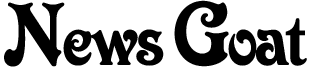
 Yesterday, we officially launched the all new
Yesterday, we officially launched the all new 

