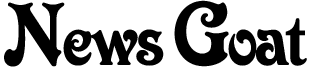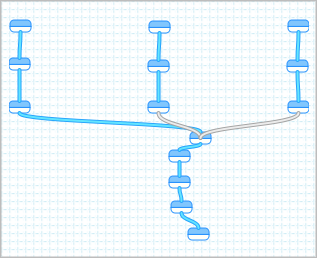 Do you know what your Representative is doing? How about your Senators? I typically don’t, unless they do something embarrassing or are running for re-election. So how can you, concerned citizen, keep up with what your congresscritters are doing?
Do you know what your Representative is doing? How about your Senators? I typically don’t, unless they do something embarrassing or are running for re-election. So how can you, concerned citizen, keep up with what your congresscritters are doing?
I’m glad you let me ask on your behalf!
OpenCongress, which I’ve mentioned before, provides three feeds for each Congress person: voting, news, and blogs. You could simply subscribe to all those individual feeds, but that would get you back to work too quickly. Instead, we’re going to build a Yahoo Pipe that combines these feeds and mangles them in useful ways.
If you’ve never used Yahoo Pipes before you should sign up and play with it a little first, otherwise you will have no idea what I’m talking about here. I also recommend looking at the Pipe I built to understand what’s going on. You could even clone it to make creating your own easier. But, again, think about why we’re doing this to begin with: to avoid real work.
You need to start by looking up your representatives on OpenCongress. If you don’t know who they are, visit here and here to find out, then search for them on OpenCongress.
 Looking at the page for each congress person, you’ll see three orange “Feed” buttons. Copy the locations of those feeds — we’ll need them in a minute.
Looking at the page for each congress person, you’ll see three orange “Feed” buttons. Copy the locations of those feeds — we’ll need them in a minute.
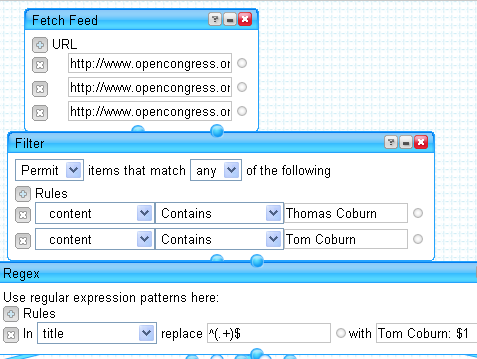 Now, create a new Yahoo Pipe and add the following: 3 Fetch Feed modules, 3 Filter modules, 3 Regex modules, 1 Union module, 2 Unique modules, and a Sort module. In one of the Fetch modules add the three feeds for a particular Congress person. Connect that module to a Filter module. The Filter should be set to “Permit items that match any of the following.” Then add rules like this:
Now, create a new Yahoo Pipe and add the following: 3 Fetch Feed modules, 3 Filter modules, 3 Regex modules, 1 Union module, 2 Unique modules, and a Sort module. In one of the Fetch modules add the three feeds for a particular Congress person. Connect that module to a Filter module. The Filter should be set to “Permit items that match any of the following.” Then add rules like this:
content Contains Thomas Coburn
content Contains Tom Coburn
Why are we doing this? Well, the OpenCongress news and blog feeds are doing “AND” searches on names — basically, looking for any article that has both Thomas and Coburn in it. This is not so much a problem with a name like Coburn, but with Representative Frank Lucas I kept getting news about Frank Smith and Lucas Tyler and all the fish they caught on their last excursion.
In my example above, the second line is probably wasted, but I throw it in anyway just to be complete. If you do something like that, be very sure you set the Filter to match “any”. I forgot to do this on one of mine and couldn’t figure out why I wasn’t getting any items about Senator Inhofe.
Now, link the Filter to a Regex. Your Regex rule should be like this:
In title replace
^(.+)$withTom Coburn: $1
We do this so that it’s easy to glance at headlines and know which representative the item is about.
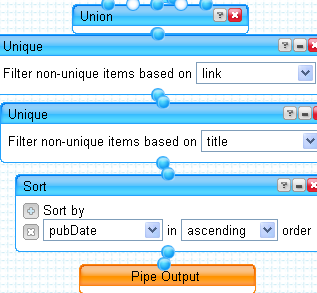 Now, repeat what we just did for each of your other two Congress people. Then connect each Regex module to the Union module. Connect the Union to one of the Uniques and set it to filter based on link. This will remove any article that shows up twice, perhaps because it had two or more of your representatives mentioned. Connect this Unique module to another Unique module and set the second one to filter on title. This will remove some (but not all) instances where an AP article shows up on multiple sites. Attach the second Unique to the Sort module and sort on pubDate. Finally, connect the Sort to the Pipe Output and you’re done.
Now, repeat what we just did for each of your other two Congress people. Then connect each Regex module to the Union module. Connect the Union to one of the Uniques and set it to filter based on link. This will remove any article that shows up twice, perhaps because it had two or more of your representatives mentioned. Connect this Unique module to another Unique module and set the second one to filter on title. This will remove some (but not all) instances where an AP article shows up on multiple sites. Attach the second Unique to the Sort module and sort on pubDate. Finally, connect the Sort to the Pipe Output and you’re done.
And see? Now’s it’s almost time to start your weekend. Want the procrastination to last a little longer? Blog about it!
I wish I could create a Pipe that would allow people to input something (name, ID, etc.) and get a feed just for them. OpenCongress assigns unique IDs to each Congress person, but their feeds contain both the ID and the name, and all the string manipulation required to deal with names would be problematic.
If you do create your own Elected Representatives Pipe, I encourage you to Publish it and either leave a comment here or blog about it on your own site. That way, other people in your district can find it and make use of it. Who knows? If people start paying attention to what Congress is doing, all kinds of interesting things could happen.