Calculated Risk
Monday, April 26, 2004Over the past couple of months, I’ve been selling a lot of stuff on eBay for Barnwood Decor. It’s been going pretty well: People like the stuff, and eBay’s Turbo Lister makes it really easy to relist the same items over and over.
It’s easy to see why eBay is so popular—They keep making it easier for sellers to market and for buyers to purchase. One especially nice feature is their shipping calculator. The seller chooses calculated shipping when they create their auction, and the buyer just has to type in their zip code to find out how much shipping will be.
Unfortunately, this great feature wasn’t working right for me. It was consistently overcharging by $5.00. I knew this because Barnwood Decor has a shipping calculator as well, and I compared both results with the calculator at UPS. Barnwood’s was close, eBay’s wasn’t. What was even more frustrating was that, after an auction had ended, I could use eBay’s shipping calculator before sending an invoice, and it would calculate correctly. If I used that to correct the invoice, the buyer would see the lower shipping in the e-mail, but when they tried to pay by PayPal it would charge them the higher shipping. This did not go over well with some customers.
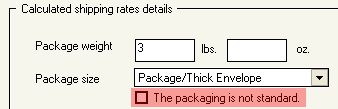 The last time I listed items, I finally figured out what was causing this: When setting up calculated shipping, there is a check box which reads, “The packaging is not standard.” I assumed this equated to the question on the UPS calculator that asks if you are using their packaging or your own. I was wrong. It adds a $5.00 surcharge for unusually packaged items. And, sure enough, it’s in the help. I sure couldn’t find it before.
The last time I listed items, I finally figured out what was causing this: When setting up calculated shipping, there is a check box which reads, “The packaging is not standard.” I assumed this equated to the question on the UPS calculator that asks if you are using their packaging or your own. I was wrong. It adds a $5.00 surcharge for unusually packaged items. And, sure enough, it’s in the help. I sure couldn’t find it before.
So, if you’re selling on eBay and people are complaining you charge too much for shipping, this might be something to check. Or, actually, uncheck.