I’m a big fan of Postel’s Law. For example, it is the guiding principle behind how I handle email. You can send me anything you like: top-posting, bottom-posting, text, HTML, RTF, AEIOU… I don’t care. Recently, someone emailed me a Word document. By that I mean they typed their email message in Word, then attached the document to an email and sent it to me. And I’m fine with that.
But I’m particular about how I send out email. I send plain text, with quotes relentlessly trimmed and replies in line, if appropriate. Sorry, but that’s just how I was raised.
One of the nice things about GMail is if someone sends you HTML you can convert it to plain text when you reply. One of the bad things is it totally hoses quoting in the reply. As I was writing an email today and fixing this problem for the umpteenth time it occurred to me that I should be able to write some kind of script to fix this. So I did.
It’s called Quoterize and it’s a very simple — and most likely buggy — bit of JavaScript that properly formats a paragraph for email quoting. If this is your kind of thing try it out, play with it, do something cool with it. If I get real ambitious I might put it into a Greasemonkey script, but don’t hold your breath.
I’m writing about this for two reasons: First, one of my goals this year is to learn — I mean really learn — some new technologies that will help me build better websites. This is part of my learning Prototype, and I plan to write more about it as I do more with it. Second, I spent an hour this afternoon writing a script to do something I could have done in 30 seconds, so by George, I’m going to get a blog post out of it.
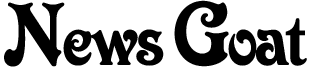
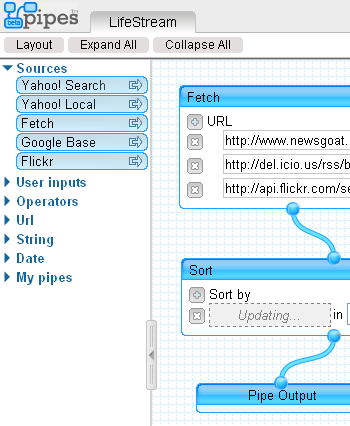 I’ve just started playing with
I’ve just started playing with 
